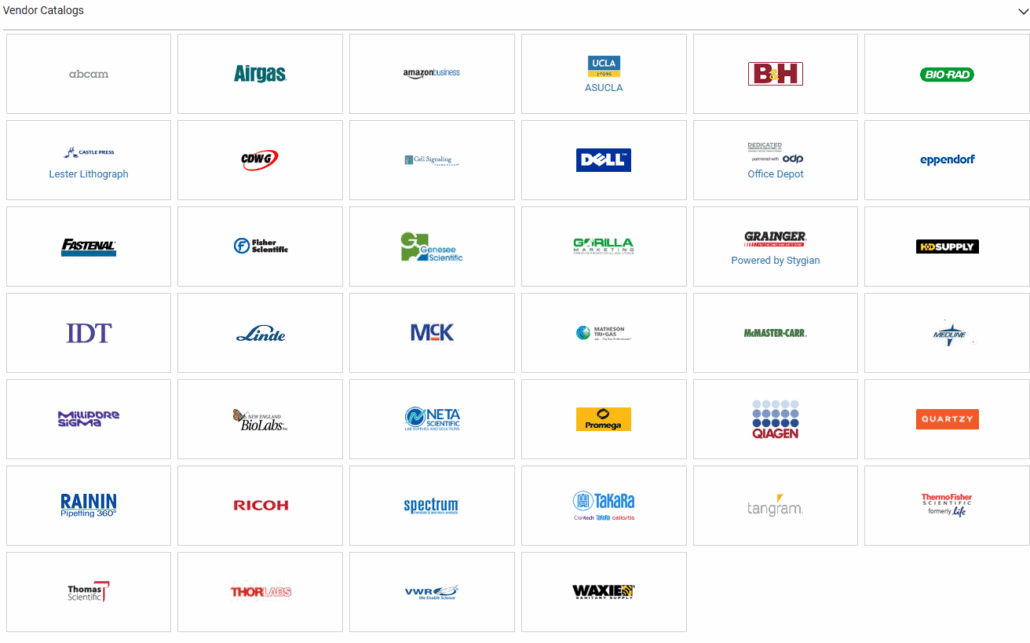LOSH ADMIN RESOURCES
Welcome to the LOSH Admin Resources page! Here you will be able to access helpful information and documents such as how to submit reimbursements. Think of this page as your LOSH North Star for any office related inquiries.
LOSH VIRTUAL COLLECTIVE AGREEMENTS / BEST PRACTICES
Virtual Collective Agreements / Best Practices
- At LOSH, our team is made up of both salaried and hourly employees. Be mindful of your peers who may only be scheduled to work the normal business hours.
- Setting meeting objectives / goals to decide if a Zoom meeting can be a call or email.
- Include material development / other tasks in Outlook calendars (not just training / events and meetings).
- Share Outlook calendar with others.
- Feel free to update the LOSH training & events calendar with upcoming trainings, events, and report due dates.
- Update the LOSH Office Visits calendar each time you plan to go to our office. We use this shared calendar to notify others when we are in the office for emergency purposes.
- Zoom-free day on Fridays (no recurring meetings).
- Limit Zoom meetings to 3 per day.
- Trying to keep meetings to 50 min to give breaks between calls.
- If we have longer meetings scheduled, be mindful of taking body breaks.
- Take a break after the 1 hr mark / hour-long meeting.
- For meaningful connection and engagement, it is encouraged to have a Zoom camera on but not required.
- Staff is highly encouraged to keep their cameras on during staff meetings and trainings.
- Include your pronouns in Zoom name.
- Be mindful of what works for your workspace, reach out for ergonomic evaluation, to purchase equipment.
- Remembering to take breaks throughout the day. This can be achieved by setting up reminders on Outlook or downloading software like RSIGuard.
- For training
- Building in breaks for trainers, not only participants.
- Limiting number of trainings per week, no other meetings on that day.
- When conducting an 8-hour training, take the next day to catch up (no meetings if possible).
- Security Recommendations for Remote Work
LOSH Collective Agreements
TRAVEL AND ENTERTAINMENT REIMBURSEMENT GUIDELINES AND FAQ’S
Travel
- To be used across the entire department when travel or entertainment reimbursement is requested
- Submit within 21 days of the last day of travel or when the entertainment expense occurred.
All travel reimbursement requests must include:
- Signed Blue Sheet and Mileage Reimbursement Form
- Original Signed Itemized Receipts
- All receipts must be itemized and signed
- If receipt is missing or not itemized, please submit Memo for Missing Receipts
Entertainment – Hosting An Event
- To be used across the entire department when travel or entertainment reimbursement is requested
- Submit within 21 days of the last day of travel or when the entertainment expense occurred.
- For entertainment expenses, attach an attendee list with full name, and affiliation
All entertainment reimbursement requests must include:
- Signed Blue Sheet
- Attendee List (submit Word version)
- Agenda
- Original Signed Itemized Receipts
- All receipts must be itemized and signed
- If receipt is missing or not itemized, please submit Memo for Missing Receipts
Guidelines
- Use of the University’s procurement system is the first choice for direct payment. The use of employee’s personal funds is strongly discouraged. If you are interested in receiving a Travel & Entertainment credit to cover any business travel-related expense, please reach out to your supervisor. All requests require departmental approval.
- Travelers should not pay for other travelers’ expenses.
- Conference registration fees can be paid using a T&E card when the fee is solely for yourself. If the registration fee covers more than one individual, non-affiliates are attending, or the organization hosting requires check payment and/or signed agreement, we are required to submit a requisition to go through Travel Accounting.
- 2025 Reimbursement Allowances for Mileage & Meals – current reimbursement rates for those who are traveling on business or hosting an entertainment function where meals and light refreshments are part of doing business. The per-person rates include any tax, delivery, and gratuity. Gratuity should not exceed 20% of the cost of the meal. The traveler may be asked to pay the difference between 20% and a larger tip.
- Travel meals rates apply when travel includes an overnight stay that is verified by a lodging receipt.
- Entertainment rates apply when a traveler incurs a meal expense in connection with a business event directly related to LOSH. All entertainment-related meals should receive your supervisor’s approval in advance.
- No charges for alcoholic beverages will be reimbursed
- Mileage incurred may be reimbursable if the traveler has state requisite insurance coverage. Parking and mileage expenses for employees traveling between their residence and the UCLA campus are generally not reimbursable.
- Ground transportation: When traveling on behalf of the University, travelers must use the most economical mode of transportation (e.g., personal car/parking fees, taxi, shuttle, train, bus, app-based rideshare) by the most frequently traveled route.
- Gratuity should not exceed 20% of the transportation cost. The traveler may be asked to pay the difference between 20% and a larger tip.
- Airfare (coach/economy or equivalent) can be booked and paid directly by UCLA to minimize employee out-of-pocket expenses. Please work with the admin team to secure your flights in advance.
- Lodging cannot exceed $333 per night before taxes and hotel fees. A traveler who is required to attend a conference where the prearranged conference lodging rate (conference room block) exceeds the $333 per night cap may stay at the conference hotel without exceptional approval.
- Lodging is generally not reimbursable if the lodging site is within a 40-mile radius of the traveler’s residence.
- Book at Marriot directly using the approved corporate code: UC0
- Book at Club Quarters (CQ) Hotels directly using the approved corporate code: 10C5E2
- Rental cars: The University of California has a system-wide car rental program with several vendors. UCLA employees can use the UCLA Connexxus portal to rent cars and pay at the counter when picking them up.
- Do not use your personal car insurance nor accept the supplemental insurance that the rental company may offer. Renters on official UC business receive comprehensive insurance coverage for rentals within the United States. Any additional insurance purchased is not reimbursable and will be at the cost of the traveler.
- You can only be reimbursed for gas if you have used a car rental.
- Exceptional approval and justification and will be required for cars larger than immediate-size models (ex. SUV, Cargo Van, or ¾ Ton Pick 4WD, etc. ). Please contact the admin team five to ten business days prior to the date the vehicle is needed to request pre-approval.
- For any questions, you may contact the UC Travel Center at (310) 206-2639 or (Toll) (800)235-8252
- Normal business hours Monday to Friday from 8 – 5 pm Pacific Time
- UC Travel Service offers After Hours Emergency Service. Charges will apply for After Hours call.
- For After Hours in the United States, Puerto Rico, the US Virgin Islands, and Canada CALL 1 800.420.8283
- Frequent Business-Travel links and resources related to traveler health & safety, insurance, and policies.
SOFTWARE HOW TO’S
Visit our Software How-To folder on Box for additional guides.
BruinLearn
Add a File to a Bruin Learn Overview Page
Authorize Zoom Integration with Bruin Learn
Course Access After a Term
Create a Content Page and Link to an Overview Page
How can I send an email to my class and view the roster before publishing my course site
How do I add someone to my Bruin Learn course or collaboration site
How to record and share a Zoom Lecture & Meeting (w captions and transcripts)
How to undelete items in Bruin Learn
Managing Courses on your Bruin Learn Dashboard
Onboarding Non-Affiliated Users
Set Up Zoom Meetings in Bruin Learn
What Courses are Available in Bruin Learn
InDesign
Windows
Zoom Phone
- Changing Phone Settings
- Getting started with Zoom Phone (users)
- How to Access Zoom Phone Settings
- How to Download the Zoom App for Android
- How to Download the Zoom App for iOS
- How to Manage Audio Settings
- How to Manage Zoom Phone Call Handling Settings
- How to Manage Zoom Phone Calls
- How to Manage Zoom Phone History
- How to Manage Zoom Phone Recordings
- How to Manage Zoom Phone Voicemail Settings
- How to Set Up Zoom Phone
- Mute Phone Calls During Meetings
BruinBuy+ (Admin Only)
SOFTWARE, TOOLS, AND SUBSCRIPTIONS
UCLA offers a wide array of resources to help the campus community get and stay connected. If there is a tool or app you are interested in that is not listed below, please reach out to the admin team. All software purchases require university evaluation and approval before acquisition.
List of Subscriptions & Software
MAIL, SUPPLIES, & PRINTING
Please contact the admin team in advance to check out equipment or inquire about supplies for training, outreach, or events. If you are interested in ergonomic accessories, training materials or supplies not listed in the dropdown, consult with your supervisor and the admin team will assist you in placing an order.
Supplies/Equipment Available
- Projectors and projector screens
- Presentation Clicker
- 4G Verizon Hotspot
- Speakers
- Microphone system
- Loaner laptops, chargers, laptop sleeves
- iPads
- USB-C & Lightning Phone Chargers
- Acrylic Sign Holders and Organizers
- Carts/Wagons
- Binding machine
- Laminating machine
- PPE – surgical masks, N95, KN95s, rapid antigen tests, hand sanitizers, disinfecting wipes, safety vests, hard hats, safety goggles
- Compostable Utensils: (cutlery, plates, napkins, cups)
- Meeting Owl – smart 360° camera, mic, and speaker for hybrid Zoom meetings
- Camera
- ID Card Printer
- Label Maker
- HDMI Cables & Mac Adapter
- Assistive Listening System – for translation/interpretation
- Carousel Slide Projector
- Batteries – AAA, AA, 9V4, D8
- Bullhorns
- Paper shredder
- Stationary items: easels, notepads, pens, markers, shipping tape, folders, post-it notes, shipping/name tag labels, binder clips, scissors, staplers, hole-punchers, paper cutters, scotch/duct tape etc.
- Ricoh Office Printer + Copier + Scanner: equipped with stapler & hole-punch features
Preferred Vendors
If you will be requesting supplies, you may browse from the preferred vendors below to place your order with the admin team:
- Vendor Agreements List
- Small Business Databases
- Office Depot (DCS) View-Only Catalog
- BruinBuy Plus Catalog Vendors:
Printing
For in-house prints, connect to a docking station to utilize our Ricoh printer. For larger print jobs or requests that require special paper and/or binding, please consult with the admin team and provide an in-hand date to place an order.
- Preferred: UCLA Mail, Document & Distribution Services
- Preferred: Mitchell Publishing & Mailers
- FedEx Printing Discount: 8400113427 (Provide the store with this discount code to populate UCLA pricing. This code isn’t a payment method and fees will be charged at the time of printing.)
Mail/Shipping
UCLA Mail, Document & Distribution Services (UCLA MDDS) is a full-service center offering different products and resources. UCLA Mail Services are to be used only for official University business.
- Purchases of postage (stamps, metered postage, metered strips, or special services such as Express, Certified, or Registered mail) from USPS must be made through UCLA.
- There is a designated outgoing mail area in the IRLE/LOSH office. There is a mail collection/blue box outside in the main entrance of the Ueberroth building (facing the hospital, not the street).
- Stamps, shipping boxes, branded and blank envelopes are available at the office.
- There is a designated outgoing mail area in the IRLE/LOSH office. There is a mailbox outside in the main entrance of the Ueberroth building (facing the hospital, not the street).
- You may utilize and charge to our account numbers for shipments related to training or outreach purposes. Admin staff can create a shipping label on your behalf or you may visit one of the shipping centers, then reference our account numbers to cover payment.
- Preferred: UCLA Mail, Document & Distribution Services – Check with the admin team for Recharge information. See how to here.
- FedEx Shipping Account: 202052182
- UPS Account Number: Pending (UPS is phasing out account numbers as a method payment and certain locations will ask for payment at the time of shipping.)
CAMPUS PROCUREMENT
University policy requires a purchase order/agreement to be issued by Campus Purchasing when services are being rendered to LOSH. Please be advised that work or services should not be performed without a Purchase Order or signee agreement issued by a Campus Purchasing buyer. All supporting documentation and details should be submitted to the admin team in advance to ensure policy compliance. To start the process, check for the following once you have identified the service or agreement to be established and send to admin team:
Guidelines
To start the process, check for the following once you have identified the service or agreement to be established and send to admin team:
- Identify if there is a potential conflict of interest as defined by university policy – current or former UC employees, supplier is a near relative to current UC employee, etc.
- Verify with the admin team if the supplier or organization is registered as a vendor at UCLA
- Put together supporting documentation with the necessary details of the nature of the activities either sent by the supplier or arranged by LOSH (ex. Quote, SOW, Contract/Agreement, Email with agreed rate/price, Printout or Screenshot of online pricing, etc.)
- Departments do not have the delegated authority to sign contracts on behalf of the University. All supporting documentation should not have signatures from either party
- Request a certificate of insurance that meets the university’s requirements
- Confirm allowability and budget with fund manager
Scenarios
The following are examples of scenarios where we need to submit a requisition in advance:
- Documents that require review and/or signature regardless of financial commitment
- Soliciting services
- Renting a room or venue off campus
- Sponsorships or Contributions
- Conferences: If a registration fee covers more than one individual, non-affiliates are attending, or the organization hosting requires check payment and/or signed agreement
Resources
- Campus Purchasing Forms
- Checklist for Hiring an Independent Contractor
- Vendor Registration
- Vendor & Service Provider Requirements
- Conflict of Interest: SB 1467
- IRLE Research and Finance
- Campus Connexions
- Withholding on Payments to California Nonresidents
- Vendor Agreements List
- Small Business Databases
BRANDED MATERIALS & CONTENT
Branded Swag Available at our Office
To pick up supplies, please notify admin staff via email or fill out the print out form pinned outside of the storage cabinet(s) in advance. If you are interested in branded supplies not listed below, please send the request along with in-hand date to the admin team to place an order.
- (2) Retractable Banner
- Hand Sanitizer
- First Aid Kits
- Pens With Highlighter
- (3) Table Throws
- Water Bottles
- Totes
- Navy Blue T-Shirts
- Royal Blue T-Shirts
- Lanyards
- Sunglasses
- Sunscreen
- Certificate Holders
- Flashlight Keychains
- Foldable Totes
- Caps
- Drawstring Cinch Bags
- 3 x 3 Vinyl Stickers
- Pocket Folders
- Pouches
Guidelines
UCLA Policy 110 requires certain uses of logo or mention/abbreviation of UCLA or departments to be approved in advance by completing the UCLA Marks Request Form. The following are examples of scenarios where we need to obtain the necessary permissions by providing a mock-up of the proposed use:
-
- Ordering physical objects with a UCLA or departmental logo
- Sponsoring or participating in a third-party event where the logo or mention of UCLA or department will be included in their advertising or event programming
- Third-party asking to use UCLA’s or departmental name on publications or broadcasts, such as websites, flyers, films, videos, TV shows, programs, scripts, books, online posting, press releases, and signage.
- Creating a UCLA logo containing non-UCLA third parties
OUTREACH
Planning a training or attending an event where you would like to spread the word about our initiatives? Feel free to utilize the educational materials below. If you are interested in large amounts of any of these materials, feel free to coordinate with the project or admin team.
PH Councils
FOR ADDITIONAL HELP PLEASE CONTACT:
Evelyn Mejia, Finance and Operations Analyst, emejia@irle.ucla.edu
Valerie Serrano, Communication and Administrative Specialist, vserrano@irle.ucla.edu
Karen Vargas, Finance and Administration Manager, kvargas@irle.ucla.edu